Getting Started with Antalyze
Welcome to Antalyze documentation. Learn how to build, deploy, and manage intelligent AI chatbots for your business.
Onboarding Flow
- 1
From the website, click Login
On the landing page, use the Login button on the top-right to go to the app.
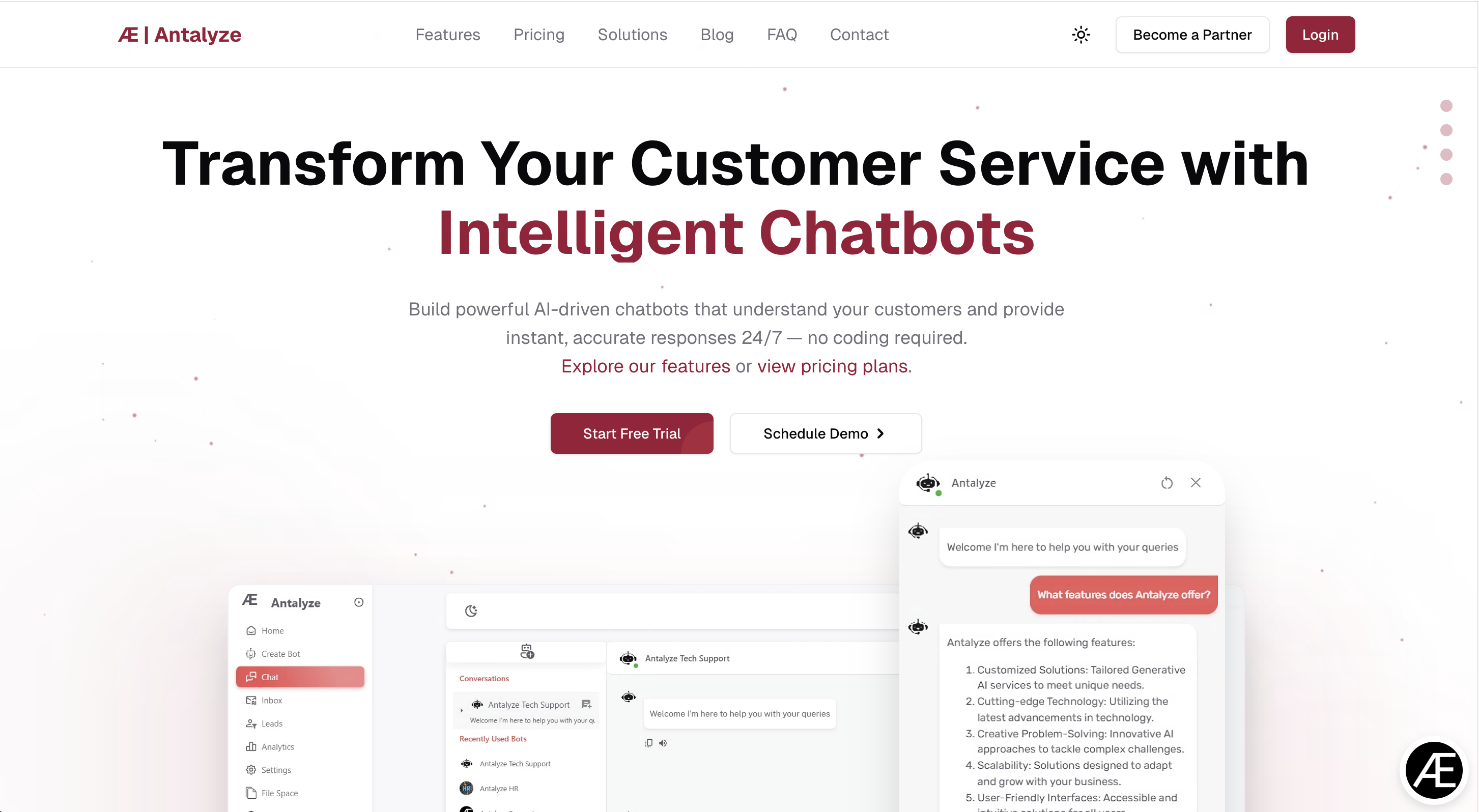
- 2
Sign up or sign in
Create a new account with Google or email, or sign in to your existing account.
Sign up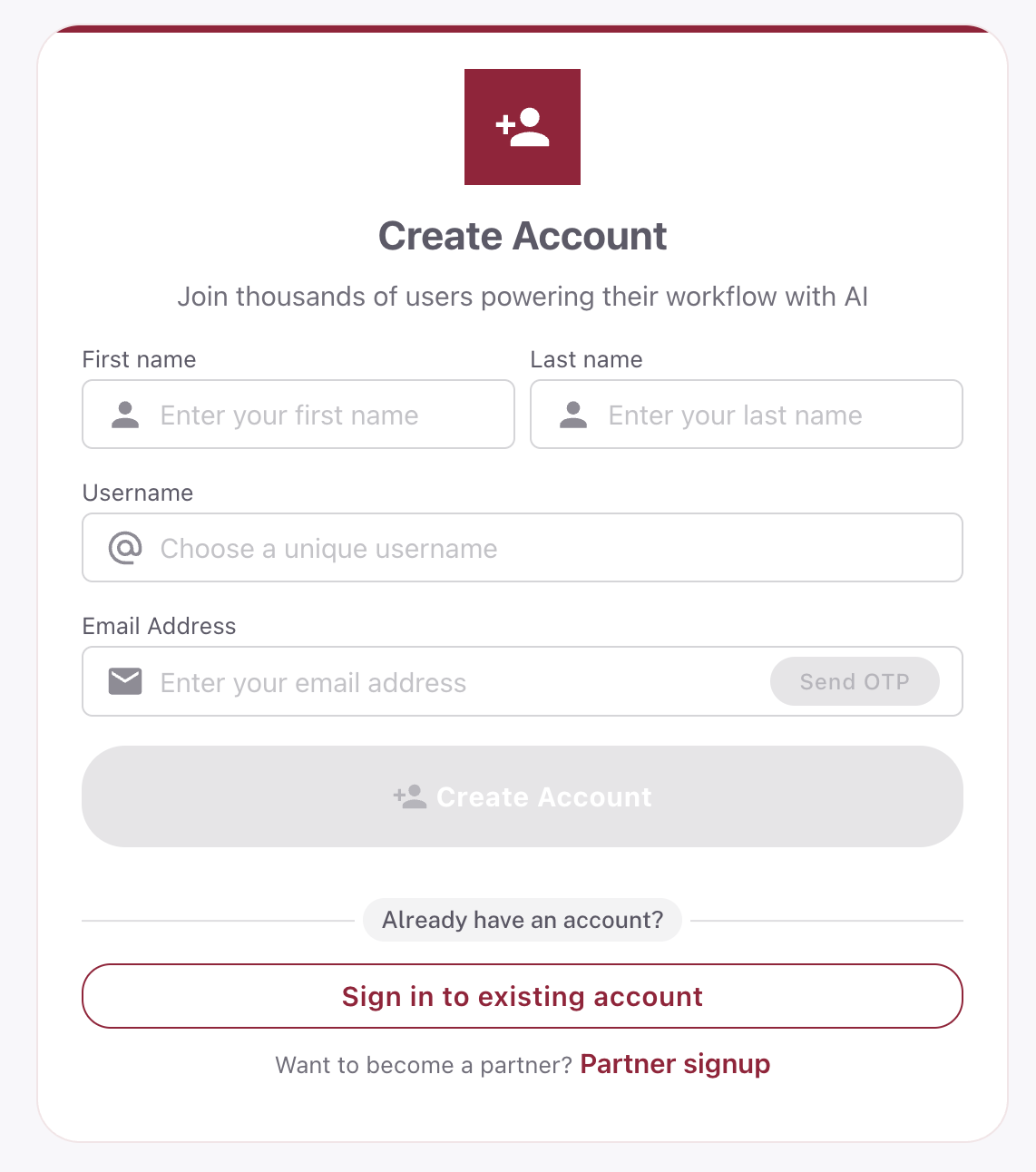 Sign in
Sign in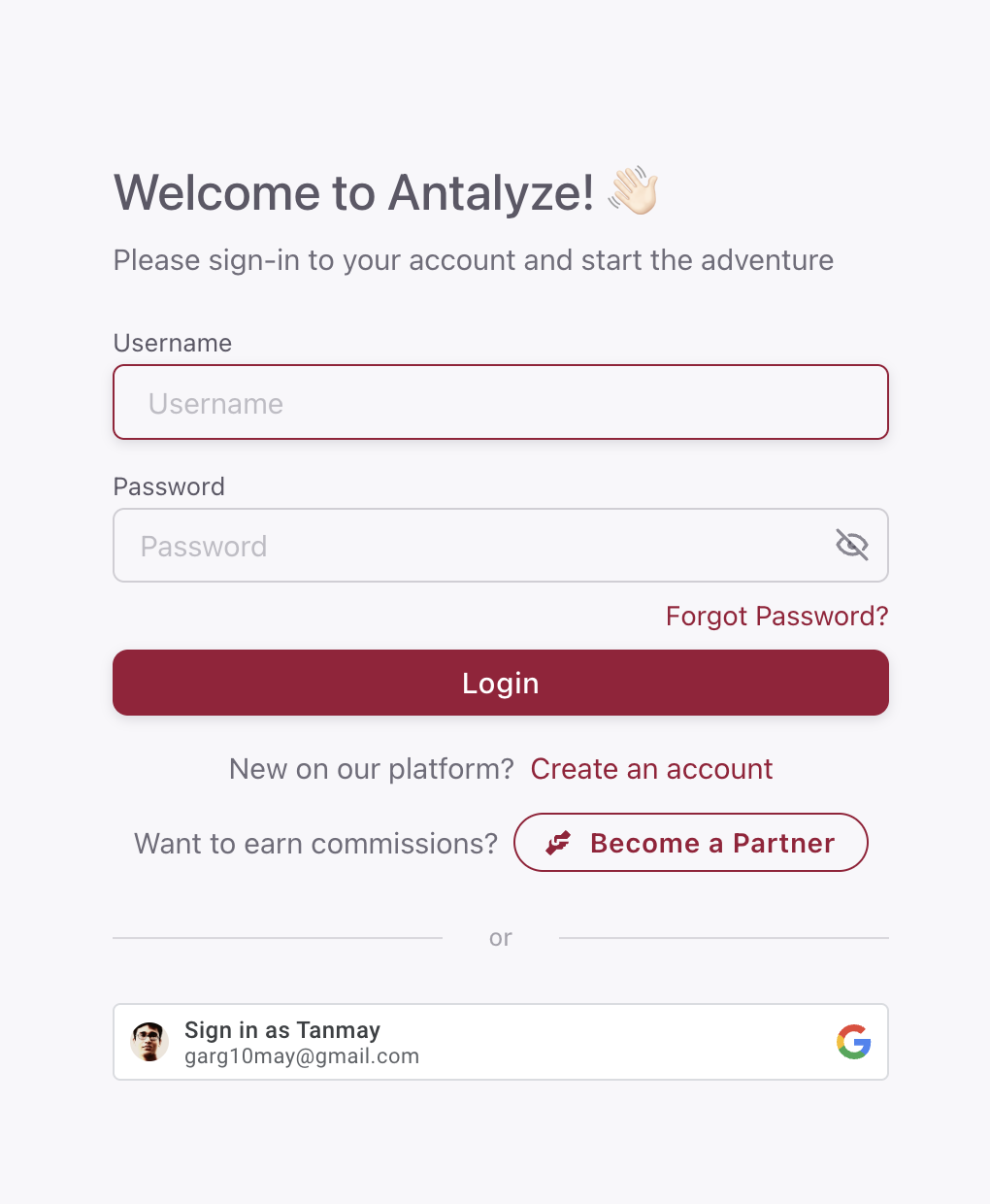
- 3
Create your first bot
After signing in, you will land on the Create Bot page. Enter details and click Create to get started.
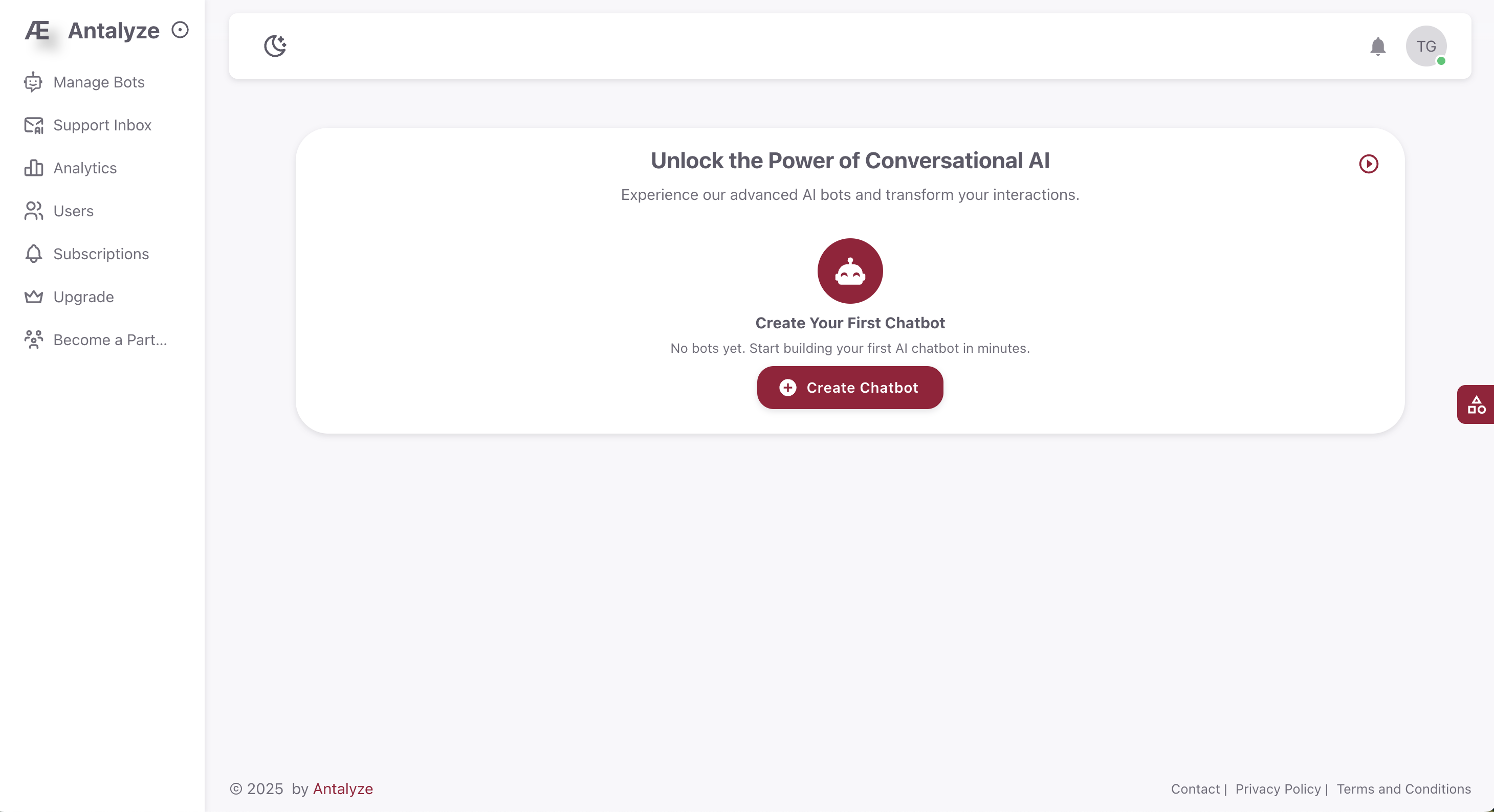
Quick Start
What's New
Core Features
AI-Powered Bots
Create intelligent chatbots powered by advanced AI models that understand context and provide accurate responses.
Real-time Support
Handle customer queries instantly with live chat capabilities and seamless human handoff when needed.
Advanced Analytics
Track conversation metrics, user satisfaction, and bot performance with comprehensive analytics tools.